行動碟「偽裝」成Windows 7 & 8.1內部硬碟
Dropbox同步到SD記憶卡
因為筆電的空間有限,所以買了一個64GB UHS的microSDXC,打算作為download、存圖檔、同步Dropbox用。但是Dropbox的空間要搬到microSD上時,出現了錯誤訊息….
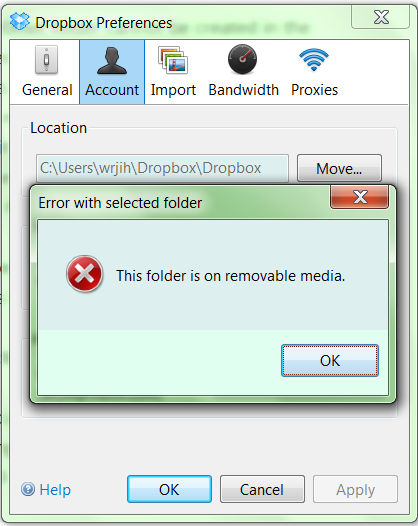
還好網路上有不少的分享文 教大家如何「偽裝」 。
- 在C:建立一個新的目錄MySD。
- 進入《控制台》->《電腦管理》->《磁碟管理》。選擇microSD裝置,按滑鼠右鍵後,選『Change Drive Letter and Paths…』。

- 接著出現以下畫面,按『Add』

- 記得要選擇『Mount in the following empty NTFS folder』

- 將目錄指定到剛才建立的目錄,i.e. C:\MySD
- 完成。在C:\MySD目錄下的資料,就是存在SD卡。
設定完成後,就可以再回到Dropbox的設定,把Dropbox同步目錄設定到C:\MySD,Dropbox會自動產生一個名稱為Dropbox的目錄。
後記:
2017-01-31 在指定Dropbox資料匣時,不需要事先建立空白資料匣,只需指定到預定資料匣的目錄,Dropbox會在該目錄下自動產生一個名稱為Dropbox的資料匣。在設定完Dropbobx資料匣後,可以將原本Dropbox的資料搬至新資料匣以加速同步的動作。
2015-08-12 此方法仍適用於Windows 8.1的Dropbox。若要同步Windows 8.1的OneDrive,則可參考另一篇關於OneDrive Windows 8.1的文章。
2019-01-15 此法可用於Windows 10的Dropbox。Windows 10 OneDrive資料匣設定至SD卡的方法,可參考另一篇文章。
Sync Dropbox to Removable Drive – Windows 7 & 8.1
My laptop has limited internal storage, 128GB SSD for Windows 7. As a Dropbox user and use it heavily, I try to move Dropbox folder to a removable drive, a 64GB SD card. However, when I change the sync folder to SD drive, it shows error message “This folder is on removable media.”
Thanks the sharing of this article. The following steps can set an external drive as a local disk.
- Create a folder C:\MySD
- Open the Window 7 Control Panel ->Administrative Tools -> Computer Management -> Disk Management.
- Right-click on the SD Card and select Change Drive Letter and Paths
- Click Add button
- In the Add a new drive letter or path for YOUR SD CARD DRIVE: select the radio Mount in the following empty NTFS folder
- Click Browse button… and navigate to the directory that you created, i.e. C:\MySD. Click OK.
- Done, after finish these steps, files in C:\MySD folder are stored in the SD card.
After the above setting, you can back to set the Dropbox sync location and move the location to C:\MySD. This method also works for OneDrive.
Update
2017-01-31 It is not necessary to create an empty folder for the new location, Dropbox will automatically create a new folder ‘Dropbox’. You can copy files from original folder to the new location for speed up the syncing process.
2015-08-12 This method works for Dropbox in my Windows 8.1. For OneDrive, please refer to the post for OneDrive Windows 8.1.
2019-01-15 Instructions of this post are still work for Dropbox Windows 10. You can refer to this post for moving OneDrive Windows 10 folder to SD card.
Pingback: Install Ubuntu 14.04 on USB stick – ScanDisk Ultra USB 3.0 32GB | Dwelling in the Dream
Thank you so much, It worked well for me, now I don’t have to use my limited surface pro 3 space. instead, I can use the 64 GB SD card, the SD is hidden well, so why not keep it there and use the extra storage 🙂
LikeLike
This tweak is awesome! No I can conserve valuable disc space on my Surface 3! No more thumb drives or external hard drives! Thanks again!
LikeLike
Funcionaaa!! Por fin! Pasé toda la tarde instalando y desintalando programas y finalmente lo pude hacer sin necesidad de instalar algo… Mi tablet windows tiene 16 gb de memoria de las cuales me quedaban para uso solo 500 mb -_- y con esto pude sincronizar mi cuenta de dropbox de 6gb en mi sd de 8 gb!
LikeLike
Pingback: Move OneDrive location to SD Card – Windows 8.1 | Dwelling in the Dream
AWESOME!Genius!
LikeLike
I want to know that how MACBOOK can do the same thing?
LikeLike
Mac just works, format the external HDD as Apple HFS+, and then move DropBox location in settings, thats it.
LikeLike
Brilliant, works perfectly! As a precaution, I start Dropbox manually once flash drive has installed and leave it in until computer has shut down or I’ve stopped Dropbox.
LikeLike